


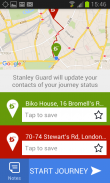



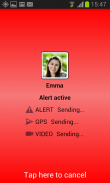
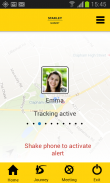
STANLEY Guard Personal Safety

STANLEY Guard Personal Safety açıklaması
The STANLEY Guard™ Personal Safety app by STANLEY Security provides an easy to use method of alerting your campus/company security team that you need assistance.
Step 1: When you are in an emergency situation, trigger an alert through the app by simply shaking the phone, swiping a button in the app, double tapping, or entering a code. Your phone starts recording live audio and video clips.
Step 2: Your campus/company security team is notified of your alert, your GPS location, your phone’s recorded audio/video clips, and your personal profile information. Or, if you prefer, an alert can only be sent to your list of pre-determined contacts.
Step 3: Your campus/company security team dispatches security personnel to respond through the STANLEY Guard™ Security Response App. Security Response is routed to your location for assistance.
Plus, use the STANLEY Guard™ Personal Safety app to ensure your safety in the following situations:
Meetings: Schedule a meeting timer in the Personal Safety app, and when the meeting time is over, you can confirm you’re ok, or extend the meeting time. Your campus/company security team will receive an alert if you don’t cancel the meeting or extend it.
Journeys: When travelling from one location to another, enter the final destination into the Personal Safety app. When you arrive, the app will ask to confirm if you’ve arrived safely. If you do not confirm, your campus/company security team will receive an alert.
Man-down: Schedule a meeting timer in the Personal Safety app. If there is no movement for a pre-set duration of time, your campus/company security team is alerted.
NOTE: Your campus/company security team must have the STANLEY Guard Command Center Portal and the STANLEY Guard Security Response App for security officers in order for the Personal Safety App to be functional as outlined above.
STANLEY Security STANLEY Guard ™ Kişisel Güvenlik uygulaması yardıma ihtiyacınız kampüs / şirket güvenlik ekibine bildirmiş yöntemini kullanmak kolay sağlar.
Adım 1: Acil bir durumda olduğunda, sadece, telefonu sallayarak app, çift dokunarak bir düğme kaydırmayı veya bir kod girerek uygulaması aracılığıyla bir uyarı tetikler. Telefonunuz canlı ses ve video klip kaydetmeye başlar.
2. Adım: kampüs / şirket güvenlik ekibi uyarı, GPS konumu, telefonunuzun kaydedilen ses / video klipler ve kişisel profil bilgilerinin bildirilir. Ya da eğer isterseniz, bir uyarı sadece önceden belirlenmiş kişiler listenize gönderilebilir.
Adım 3: kampüs / şirket güvenlik ekibi STANLEY Guard ™ Security Response App aracılığıyla yanıt güvenlik personelinin gönderir. Güvenlik Yanıt yardım için bulunduğunuz yere yönlendirilir.
Ayrıca, aşağıdaki durumlarda güvenliğini sağlamak için STANLEY Guard ™ Kişisel Güvenlik uygulamasını kullanabilirsiniz:
Toplantılar: Kişisel Güvenlik uygulamasında bir toplantı zamanlayıcı programlayın ve toplantı zamanı bittiğinde, sen iyi misin onaylamak veya toplantı süresini uzatabilirsiniz. Toplantıyı iptal etmek veya genişletmek yoksa senin kampüs / şirket güvenlik ekibi bir uyarı alırsınız.
Journeys: başka bir yerden seyahat ederken, Kişisel Güvenlik app nihai hedef girmek. Geldiğinde, uygulama güvenle geldiğinizi olmadığını teyit etmek isteyecektir. Eğer teyit yoksa, sizin kampüs / şirket güvenlik ekibi bir uyarı alırsınız.
Man-down: Kişisel Güvenlik uygulamasında bir toplantı zamanlayıcı programlayın. bir zaman önceden belirlenmiş süre boyunca hiçbir hareket yok ise, kampüs / şirket güvenlik ekibi uyarılır.
NOT: Yukarıda belirtildiği gibi Kişisel Güvenlik App için sırayla güvenlik görevlileri için STANLEY Güvenlik Komutanlığı Merkezi Portal ve STANLEY Guard Güvenlik Yanıt App olması gerekir Sizin kampüs / şirket güvenlik ekibi işlevsel olmasını.
























